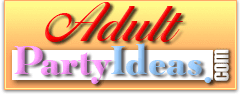Idea No.
24367
Game Show Party -58yr- Password & Concentration
Award
Date
June 2013
From
Deborah in Berkeley, California, U.S.A.
Runner Up
Our game show party was mostly focused on Concentration, as the birthday girl was turning 58 and that game show debuted in ’58. However, we tried to incorporate other game shows as well.
INVITATION: The invitation was electronic. It used HTML/Java for an online Concentration game. Invitees had to match such prizes as Gourmet Grilling, Cake & Ice Cream, and Fun & Games to clear the board. After they solved the underlying rebus (which was, of course, the name of our party) and replied with the answer, they were sent a PowerPoint invitation, telling them they had won an invitation to our Birthday Barbecue Game Show Edition and describing the party as their prize. Date, time and place were in the some restrictions may apply section (You must be eighteen years of age or older and attend on _______ at ________.)
DECORATIONS: I created a Happy Birthday banner, spelling out the phrase with the logos of game shows through the ages (I used Hollywood Squares Are You Smarter than a Fifth Grader? Price is Right Password You Bet Your Life Beat the Clock I’ve Got a Secret Rhyme & Reason To Tell the Truth High Rollers Dating Game About Faces and You Don’t Say.") I found pictures of the logos online and placed them next to their corresponding letters in 225-point type trying to match the type face of the logo as closely as possible. Each letter/logo pair was centered inside a diamond shape. I printed on white card stock cut out the diamonds laminated them punched holes in the top of each diamond and strung them on a ribbon. We also decorated with pictures from various game shows as well as dangling dollar signs for a "Price is Right" feel. We have a metal sculpture figure that we usually use for gloves, hats, and scarves, but that we sometimes dress up for parties. For this party we used a slinky sparkly dress and a long blonde costume wig to turn the figure into a game show hostess a la Vanna White or Carol Merrill. We gave her a sign that said Come on in for fabulous food fun and prizes!
GAMES: We played Pyramid, Password and of course Concentration. Concentration is available in a video version and a board game but we ended up building our own large Concentration board for two reasons: 1) the board game was small and difficult for a group to see and 2) we wanted to set our own prizes. We decided that the game board would show the kind of prizes one might win on a game show (vacation washer/dryer iPad stand mixer camera etc.) and that guests would actually win them sort of. The twist was that the prizes would not be in the form most people would expect. For example we had a beach vacation that was really a Zen sand garden with beach paraphernalia washer/dryer salt & pepper shakers an iPad eraser a stand mixer kitchen timer a camera flash drive etc. Each prize had to cost no more than $9.99 with an average price of less than $5.00 (we came in at $4.33). Online novelty stores were especially good for this. It was a lot of fun finding prizes that were inexpensive but had a practical value of their own and guests had a great time trying to guess what the real prizes might be. You could also create a non-standard set of prizes like small-value gift cards lottery tickets movie passes museum tickets etc.
I made the board from a 17 x 24 sheet of clear acrylic (we had ours cut at a local plastics shop but you could use the plastic insert from an inexpensive poster frame). We also purchased twenty small (1/2 x 1 1/2 inches) clear plastic header clips from a merchandise display store. I created my prize cards on the computer sizing them to cover my board completely when laid out in a 4 x 5 grid. I typed the name of each prize in a font large enough to be easily read and added generic line drawings of the prizes. I then printed the prize cards on white card stock and cut them out (two for each prize) backing them with some poster board left over from our rebuses to make them a little thicker and heavier. I created a second set of cards the same size. These cards had large numbers on them 1 through 20. Adding a tab to the top of each card (as you would see on a file folder) made it easier to grab them for removal and replacement. I printed these cards on blue card stock and cut them out. I created my own rebuses putting them together in PowerPoint and saving them as PNG files. This made it easy to position the letters numbers and graphics for the rebus and then enlarge everything later. I enlarged our rebuses to fit on approximately two sheets of 11 x 17 paper. Then I cut sheets of white poster board to the exact size of my acrylic sheet and used a glue stick to glue the rebuses to them being careful to match the seams.
Finally I used a large sheet of butcher paper to trace the outline of my acrylic sheet marked off where the prize cards would go then marked the center bottom of each square for placement of the header clips. I taped my acrylic sheet over the template with painters tape. Using clear adhesive mounting squares I attached the clear header clips to my acrylic sheet lining them up exactly over the placement guide on my template. For the game I placed the acrylic sheet in front of a rebus (using a couple of extra clips to secure it) then placed a prize card in each clip distributing the pairs randomly. Finally I place my numbered cards in order in front of each prize card using the same clips. Guests played in teams. As the teams took turns calling out two numbers we removed the numbered cards. If the prizes revealed didn’t match we replaced the numbered cards. If they did we removed the prize cards as well put one of the prize cards in that team’s prize pile and gave that team 5 seconds to guess the puzzle answer. We got a free game show sound board app for our tablet computer which gave us a buzzer a bell and timer options. The first team to correctly guess the solution to the rebus got to keep its prizes.
The remaining prizes were mixed in with new prizes for the next game. When we were done playing each team divided the prizes it had won among its members. There were enough prizes so that everyone got something; however we made sure that all the wheeling-and-dealing was done BEFORE we announced what the real prizes were. If more than one person wanted a prize we had the contenders write down what s/he thought the price of the actual prize would be; the one who came closest without going over got the prize. We of course had prize descriptions and the birthday girl acted as announcer. In between rounds (since it does take a few minutes to set up the board) we gave guests a Game Show Jeopardy quiz to fill out in which they had to match the game shows used in the birthday banner to a list of trivia answers. For Pyramid and Password we used the standard board games. Since those games generally awarded cash prizes we gave away decks of cards with $100 bills printed on their backs (we counted each deck as $5000) $100 bill erasers and $100 bill notepads all found at novelty stores online. In addition we had references to the party hidden in some of the game show pictures used for decoration. The first person to spot each reference won a $100 bill (notepad). This was a great way to start off the party and give guests a taste of what was to come.
CAKE: We had a Wheel of Fortune birthday cake. I used pre-rolled pre-colored fondant for the wheel wedges and a set of fondant cutters to cut out the numbers. Excel helped me create a perfect pie chart with 16 identical wedges for the top of a 10-inch cake. I then used one of the wedges as my template. I was able to prepare my wheel wedges the weekend before the party (I just had to wrap the cut-out fondant in plastic wrap so it wouldn’t dry out) so that all I had to do was place the wedges on top of the frosted cake and pipe on little dollar signs. White candles around the edge of the cake were the clickers for stopping the wheel. "

.
About Birthday Party Ideas | Privacy Policy | Contact Us
BirthdayPartyIdeas.com - Birthday party ideas to help you plan your kids birthday party celebration.
NutcrackerBallet.net - Nutcracker information, performance directory and ballet reviews.
www.Bashions.com